# Responsive E-Mails with Vue.js and mjml rendered on the server
A colleague recently introduced me to mjml (opens new window), a framework that makes responsive emails easy. If you ever had to create emails in plain HTML/CSS that look good on all clients, you know the hustle.
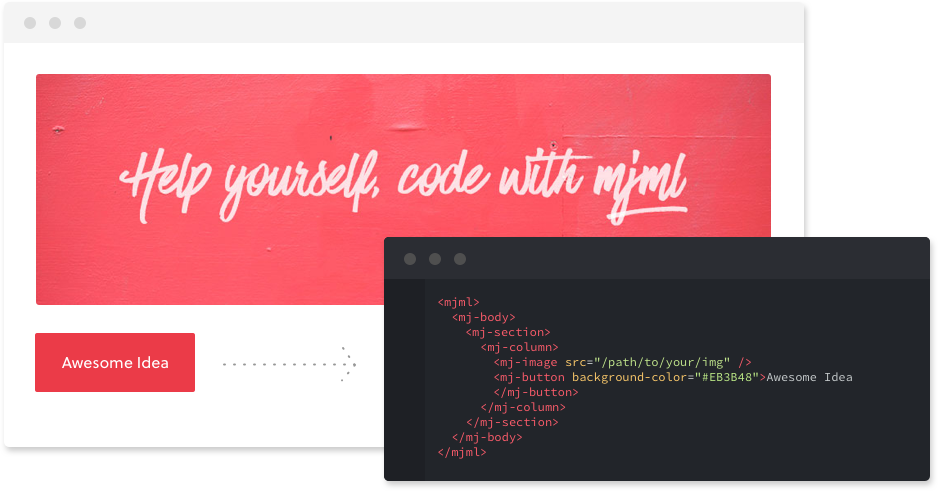
Obviously, we still need some additional templating to replace some dynamic parts. Vue.js's templating syntax has always been very enjoyable.
I also found a blog post (opens new window) saying that Vue.js + mjml is a great combination, it does lack some code samples, though.
I wanted to leverage the Vue-Server-Renderer (opens new window) for this.
The idea is simple:
- Render the Vue templates using the Vue-Server-Renderer
- Render the previous output using mjml2html
This way, we can combine the power of Vue.js and mjml. Enough talking, let's get into the code.
# Dependencies
Install the dependencies
yarn add vue vue-server-renderer mjml
# Render a simple template on the server
Let's start by rendering a simple vue component.
const Vue = require('vue')
const app = new Vue({
template: `<span>hello</span>`
})
const renderer = require('vue-server-renderer').createRenderer()
renderer.renderToString(app).then(html => {
console.log(html)
}).catch(err => {
console.error(err)
})
Executing the code above (node <filename>.js) will output
<span data-server-rendered="true">hello</span>
# Render a template with data
Now, let's pass in some data to that component and interpolate it to the template.
const Vue = require('vue')
const app = new Vue({
data: {
name: 'kevcodez'
},
template: `<span>hello {{ name }}</span>`
})
const renderer = require('vue-server-renderer').createRenderer()
renderer.renderToString(app).then(html => {
console.log(html)
}).catch(err => {
console.error(err)
})
<span data-server-rendered="true">hello kevcodez</span>
# Render templates with mjml
Rather than using plain html tags, we can use the mjml tags.
mjml2html is used to convert the markup to actual HTML.
const Vue = require('vue')
const mjml2html = require('mjml')
const app = new Vue({
data: {
name: 'kevcodez'
},
template: `
<mjml>
<mjml-body>
<mj-section>
<mj-column>
<mj-text font-size="20px" color="#F45E43" font-family="helvetica">Hello {{ name }}</mj-text>
</mj-column>
</mj-section>
</mjml-body>
</mjml>`
})
const renderer = require('vue-server-renderer').createRenderer()
renderer.renderToString(app).then(html => {
// Two properties (html/errors), errors being an array of error messages that occured during template rendering
const htmlAndErrors = mjml2html(html)
console.log(htmlAndErrors.html)
}).catch(err => {
console.error(err)
})
This will now output something like
<!doctype html>
<html xmlns="http://www.w3.org/1999/xhtml" xmlns:v="urn:schemas-microsoft-com:vml" xmlns:o="urn:schemas-microsoft-com:office:office">
...
</html>
# Wrapping template for the server renderer
The Vue-Server-Renderer allows us to pass in a template, that wraps around the rendered Vue component.
const renderer = require('vue-server-renderer').createRenderer({
template: `<mjml>
<mj-body>
<!--vue-ssr-outlet-->
</mj-body>
</mjml>`
})
<!--vue-ssr-outlet--> is the placeholder that will get replaced with the rendered component.
By doing that, we don't have to define the base mjml-tags in every component.
If you have a look at the data object returned by mjml2html, you will see that we have an error
[
{
line: 3,
message: 'Attribute data-server-rendered is illegal',
tagName: 'mj-section',
formattedMessage: 'Line 3 of C:\\Private\\test-mjml (mj-section) — Attribute data-server-rendered is illegal'
}
]
The vue-server-renderer automatically attached the attribute data-server-rendered to the markup.
Easiest way to get rid of it is replace that attribute before rendering.
# Complete example
Full example to render Vue.js templates with mjml on the server:
const mjml2html = require('mjml')
const Vue = require('vue')
const app = new Vue({
data: {
name: 'kevcodez'
},
template: `
<mj-section>
<mj-column>
<mj-text font-size="20px" color="#F45E43" font-family="helvetica">Hello {{ name }}</mj-text>
</mj-column>
</mj-section>`
})
const renderer = require('vue-server-renderer').createRenderer({
template: `
<mjml>
<mj-body>
<!--vue-ssr-outlet-->
</mj-body>
</mjml>`
})
renderer.renderToString(app).then(html => {
const htmlWithoutDataServerRenderedAttribute = html.replace(`data-server-rendered="true"`, '')
const plainHtml = mjml2html(htmlWithoutDataServerRenderedAttribute)
console.log(plainHtml.html)
})
mjml supports a few options to modify the output (i.e. minify/beautify/fonts). Check out the Github Readme (opens new window) for the options.
We could now build a simple API that receives some data to dynamically render response email templates and send them to our users.
Source code on Github (opens new window).
If you like this post, feel free to follow me or hit me up on Twitter (opens new window).